Announcing the Release of Condotel
A WordPress Plugin for Property & Unit Management
![]() I’m excited to announce the release of my first WordPress plugin: Condotel. Condotel is a lightweight, open-source plugin built especially for homeowners associations (HOAs), condo/hotel hybrids, and rental-unit operators who want an easy way to track stays, check-ins/check-outs, occupancy rates and unit utilization.
I’m excited to announce the release of my first WordPress plugin: Condotel. Condotel is a lightweight, open-source plugin built especially for homeowners associations (HOAs), condo/hotel hybrids, and rental-unit operators who want an easy way to track stays, check-ins/check-outs, occupancy rates and unit utilization.
Many organizations like these are required by law to maintain a register of who is “on-property”. Condotel provides a legal way to maintain those records while also getting some useful information from it. The plugin can also be used by anyone who wants to track usage statistics for their rental properties, and similar use cases.
You can find the official WordPress listing here: https://wordpress.org/plugins/condotel/
What it does
Condotel allows property owners and managers to easily handle guest check-ins and check-outs, manage unit scheduling, track guest stays, monitor maximum-stay limits, and display an interactive front-end interface for users.
Key features include:
-
Admin dashboard with active stays, overstays, and usage statistics.
-
Front-end user interface showing usage data (for logged-in users).
-
Email notifications when users check in or check out (if enabled).
-
Configurable settings including total unit count, maximum stay length, guest-count tracking, etc.
-
Front-end shortcode to show the check-in/check-out form for users.
-
Supports tracking guest count optionally; you can disable guest count if you simply need occupancy by unit.
There are 2 main user experiences: Owner (renter, unit owner, etc) and Administration (Office, Front-desk, etc)
For the Administration
In the administrative area, there is a dashboard (see below) with all sorts of statistics. From here, the office can add stays for users who can’t/won’t check in, download all the stays, and more:
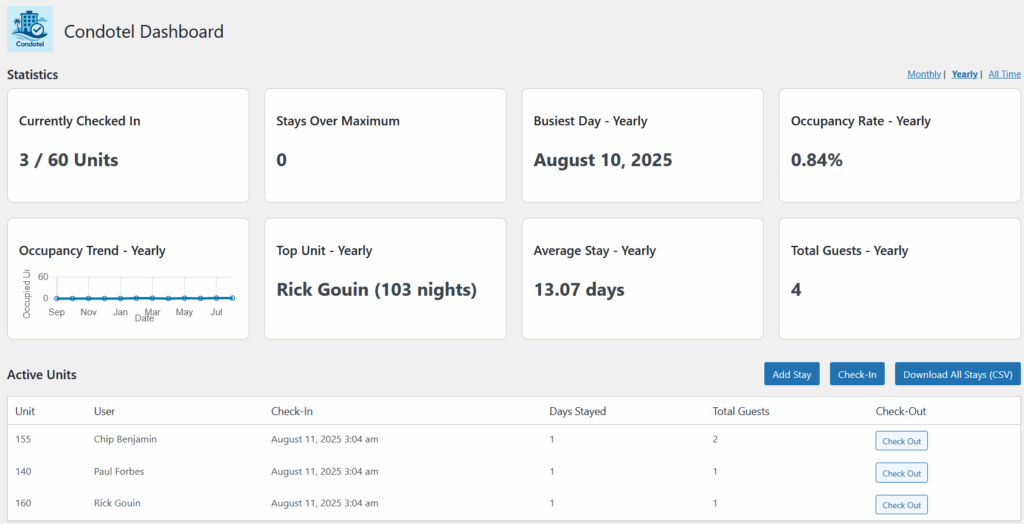
There are also various settings to configure in the administrative area, which include things like unit count across the property, whether or not to track guests, and the maximum stay (if applicable).
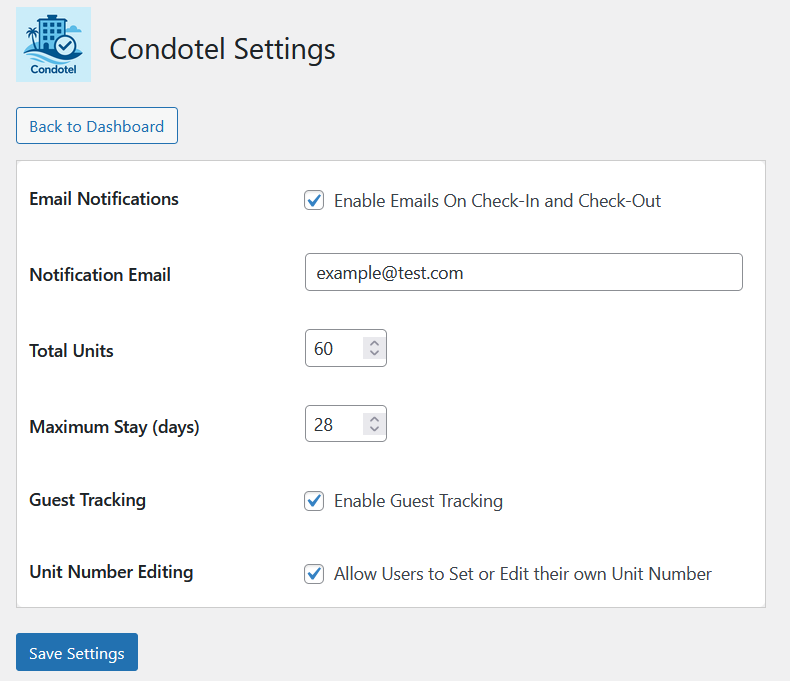
In the admin area, the office can also associate WordPress users with unit numbers if desired. Users also have the ability to set their own unit numbers if that makes sense for your property:
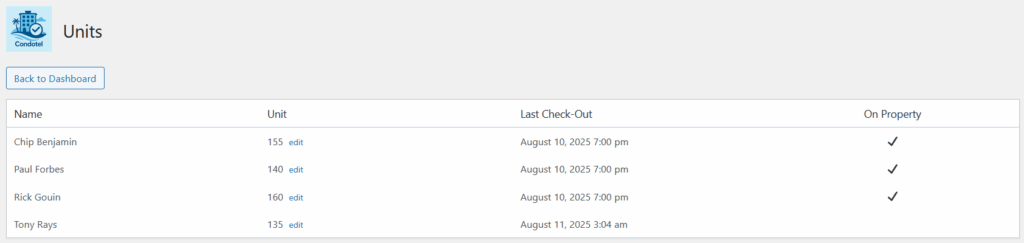
For The Users
Users who log into the front end of the site will usually be owners, renters, or guests. For these users, the interface gives them the ability to check-in, check-out, set their unit number, and review their stay history. The plugin also gives them some fun statistics:
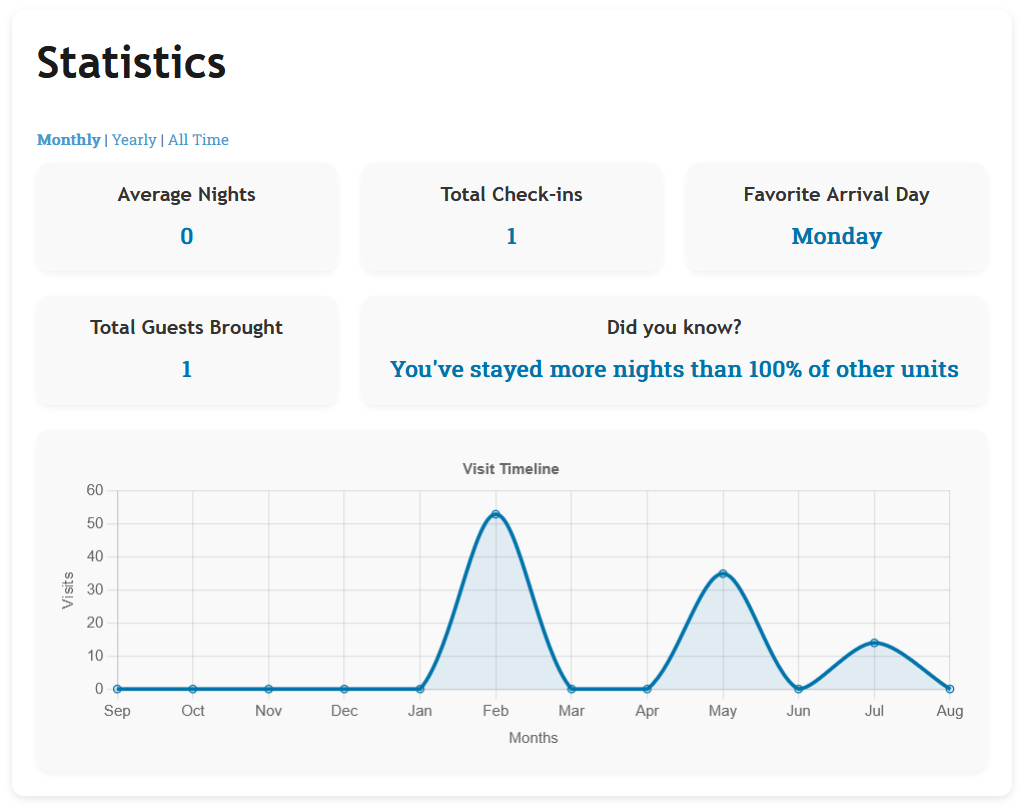
Installation
- In your WordPress dashboard go to Plugins → Add New, search for “Condotel”, install and activate.
-
After activation, go to Condotel → Settings. Configure:
-
Total unit count (e.g., 120 units)
-
Maximum stay length (e.g., 30 days)
-
Whether to track guest count or not
-
Email notification addresses
-
Save your changes
-
- Create a page (or pick an existing page) where you want users to be able to check in or out. Place the shortcode:
|
1 |
[condotel] |
-
Publish the page, ideally making it accessible only to logged-in users or the group of users you want (e.g., unit owners).
-
If your organization assigns users to unit numbers: go to Condotel → Units, and set up unit number assignments. This links WP user accounts to unit numbers.
-
Monitor usage via Condotel → Dashboard. Over time you’ll spot patterns: peak occupancy days, units with heavy usage, which users stay longest, any units exceeding the maximum stay length.
You can download the plugin right from WordPress.org here: https://wordpress.org/plugins/condotel/
Why Use Condotel?
If you’re managing a property (condominium, hotel-style units, HOA with guest stays) you’ll appreciate how Condotel simplifies occupancy tracking:
-
You get visibility into which units are in use, without needing a full booking system.
-
You maintain a record of guest stays/checks-in/checks-out which is useful for audits, compliance, or community rules.
-
The plugin is flexible, so you decide how much detail you need (guest count, unit selector, max stay enforcement) and you can disable features you don’t need.
-
It’s lightweight and purpose-built for these basic scenarios (unit count + occupancy) rather than high-complexity hotel-booking with payments, calendars, etc.
-
Because the plugin uses a shortcode, you can integrate the front-end check-in/out form into your existing website layout without heavy changes.
Thoughts?
Do you have a similar organization or need that this might be adaptable to? Let me know in the comments below.
Have you tried out the plugin and have any comments, concerns, or suggestions? Let me know in the comments below.
